Technical Overview and System Requirements
Our EPD for Windows Design Suites and our Stand Alone software products use the AutoCAD OEM graphic engine v2019 licensed from Tech Soft 3D Inc. Each Suite contains a set of standard design and drafting tools for use with the design of layouts for the purpose in which the drafting tools are intended. See more about the EPD core Technology for use with Windows. *Also see our products that run as an add-on to Autodesk-AutoCAD
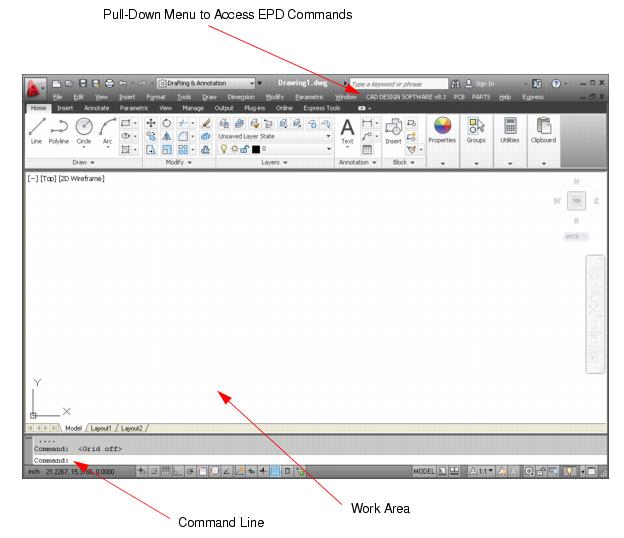
v8.3 Software For use in Windows®

Our Design Suites, BWX Bondwire Exporter and ACAM Gerber and GDS Tool uses the AutoCAD OEM graphic engine v2019 (v23.0) licensed from Tech Soft 3D Inc. Any DWG / DXF
file, drawing or design that is either created in or opened in or saved
in our OEM software environment will be saved as the DWG Binary format of v2019 (v23.0). The design environment establishes a real-time intelligent environment for design and
embedded information. This intelligent environment will maintain and
process the design and layout such as components, NETs, Block
Information and saves settings from dialog box interfaces, Drawing Units and User Preferences. The
only changes made to the DWG, is the substitution of CDS-Polylines (rounded end-caps) but will only appear in our OEM environment.
v8.3 for use with Windows® Requirements:
64 Bit Platform Only
5 GB free disk space for installation
Require a High Resolution 1280x1024
Microsoft® Windows® 10, 11
Administrative Rights to Install
*Our AutoCAD OEM graphic engine program does not allow use of App-Load for custom AutoLISP or ARX programs.
Customers should be aware they are not purchasing a replacement program for AutoCAD or BricsCAD.
CAD Design Software products use this Graphic Engine only to execute our developed layout and design software program tools (e.g. compiled ARX and LSP files). Our AutoCAD OEM environment should not be considered, replaced, or assumed it could be used to replace any prior AutoCAD or BricsCAD design environment to perform or produce productive work. CAD Design Software does not assume any liability if EPD for Windows products are used as a replacement for AutoCAD or BricsCAD.
Disclaimer and Acceptance Terms for using EPD or Stand Alone software for Windows:
Our EPD for Windows Design Suites and our Stand Alone software products; uses the AutoCAD OEM graphic engine v2019 (v23.0) licensed from Tech Soft 3D Inc. The EPD for Windows products contains a set of standard design and drafting tools that will be similar to AutoCAD tools and are made for use with the design of layouts for the purpose in which the drafting tools are intended when purchased from CAD Design Software (e.g. design and layout tools for technologies such as PCBs, Ceramics, IC Packaging, Gerber export, etc.).
v8.3 as a Plugin for AutoCAD®

CAD Design Software's Products for AutoCAD runs / executes inside the Autodesk® - AutoCAD® software environment on Windows® PC Platforms Only. The software programs is a collection of ARX executable files and compiled lisp routines. These ARX
executables and LISP routines establish a real-time intelligent environment for design and
embedded information. The intelligent environment will maintain and
process the design and layout such as components, NETs, Block
Information and saves settings from dialog box interfaces, Drawing Units and User Preferences.
v8.3 for use with Autodesk®-AutoCAD® Requirements:
64 Bit Platform Only
1 GB free disk space for installation
Requires High Resolution 1280x1024
Microsoft® Windows® 10, 11
Administrative Rights to Install
Linux OS NOT Supported
Apple® OS and AutoCAD NOT Supported
BricsCAD® Platform NOT Supported
AutoCAD LT (lite version) NOT Supported
AutoCAD Regular, Inventor, Mechanical Desktop, ADT Platforms:
AutoCAD 2018 (v22.0)
AutoCAD 2019 (v23.0)
AutoCAD 2020 (v23.1)
AutoCAD 2021 (v24.0)
AutoCAD 2022 (v24.1)
AutoCAD 2023 (v24.2)
AutoCAD 2024 (v24.3)
ABOUT CAD Design Software's Products within the AutoCAD Platform:
The setup installations create a new 'Profile' that contains startup
paths to load our ARX files only AFTER AutoCAD starts. Users may create a new AutoCAD-Profile that
does not load the CDS environment if you require only the AutoCAD
design environment. This may be for other projects not related to CDS
products and would also not load the license if using a Network Version.
The software loading routines inserts a new pull-down menu along the top of the AutoCAD Pull-Down menus titled CAD DESIGN SOFTWARE or GerbARX or EPD Viewer, see GUI Help that contains all the commands and functions available in the software product that was purchased. Users may use all AutoCAD Drafting and Environment tools in conjunction with the programs.
*It
is NOT Recommend to Open then Edit and then Save EPD-made drawings in
the non-intelligent EPD or GerbARX environment may Open and View in
Plain AutoCAD but drawing may not always look correct. You may download
the free EPD Viewer CDS does have a Viewer available to support the
viewing and basic inspection.

*Also See Autodesk System Requirements - Pick for External Link
Pick for External Link
*Also Autodesk Hardware webpage - Pick for external link for help with recommending Graphics cards and hardware..
Pick for external link for help with recommending Graphics cards and hardware..
