Annual Maintenance Contract (AMC) includes access to software updates (via Live Web Update), and free software upgrade to new software releases plus e-mail or telephone technical support.
 EPD Design Suites, ACAM and BWX for Windows
EPD Design Suites, ACAM and BWX for Windows
AMC (Annual Maintenance Contract) rate is 15% for ‘Purchased product(s) as a whole’ at time of first purchase which includes any 3rd party EDA add-on modules or 5% if Rental for 30 Days. See Ownership for details.
 EPD Design Suites and GerbARX for AutoCAD
EPD Design Suites and GerbARX for AutoCAD
AMC (Annual Maintenance Contract) is an annual subscription and is calculated based on the current retail price of the software license.
The software will automatically notify the user 30 days prior to expiration.
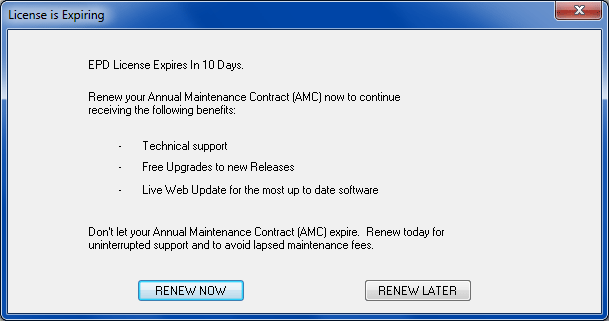
If this dialog boxes appears, it will show the number of days until the CDS.PWD license file will expire or the Network license. This expiration date is the anniversary date of when the software was purchased.
You may pick the RENEW LATER button to continue using the software. Please note the number of days left in the dialog box "EPD License Expires in XX Days"
If you have an e-mail client setup on the computer and it is currently opened, Pick the RENEW NOW button to fill out a request form and submit a request. The request will be sent to your local sales manager and they will contact you to provide a renewal quote.
If you DO NOT have an e-mail client, contact your local sales manager
